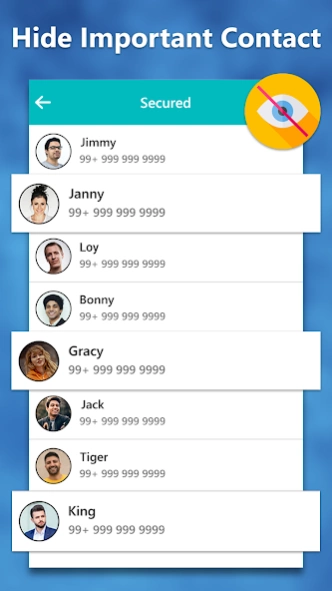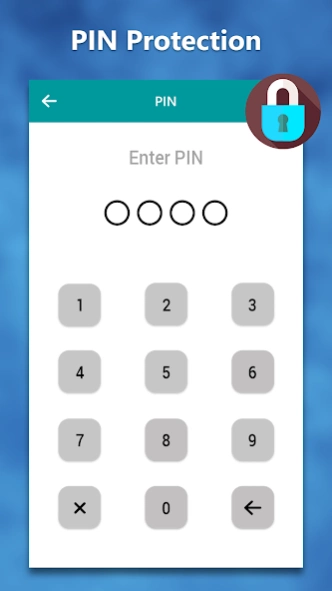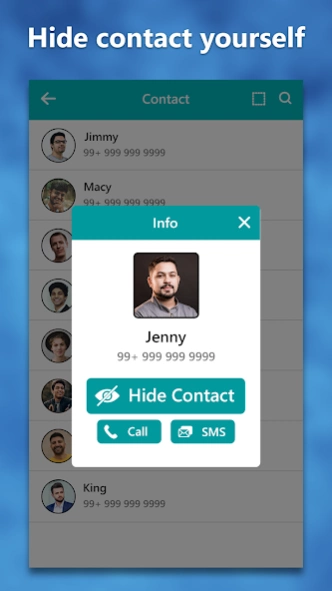Hide Numbers from Contact List 5.0
Free Version
Publisher Description
Hide Numbers from Contact List - Hide private contacts from contact list and safeguard them with security.
|| Hide Numbers from Contact List ||
The app will hide caller identity on incoming calls or when you call the number, and will not display the name on the screen. So you can hide contacts from contact list and keep it in secret as no contact name and number is exposed to anyone. This Hide Contacts Name & Number: Secret Contact Hider app hides caller name and number module, which will increase the privacy of your callers.
In privacy security, the app gives security options like calculator, Block pattern, and number password. Hide contact app will help to recover the contact by adding the e-mail ID.
How to hide contacts from contact list:-
1. Select the contact from the app.
2. Click on hide option on right top.
Important notes:-
1. To hide contact from the default contact list, you have to select the contact from contact list.
2. These deleted contacts are stored in Hide secret contact's app.
3. On restoring, the hidden contacts from our app, the contact shall be restored to original contact list.
4. Hide secret contact's app will not be liable for any loss of user's contact in any case.
Feature :-
- Simple and easy to hide contact names and numbers.
- You can add a recovery e-mail ID to recover contacts.
- Security option gives a calculator, block pattern, and number password to secure your private hidden contact.
- Enable unlock with fingerprint option.
- Can set intruder alarm, when unlock attempts fail.
Download Hide Contacts from Contact List app and hide your secret or private contact identities.
About Hide Numbers from Contact List
Hide Numbers from Contact List is a free app for Android published in the System Maintenance list of apps, part of System Utilities.
The company that develops Hide Numbers from Contact List is IMP Tools. The latest version released by its developer is 5.0.
To install Hide Numbers from Contact List on your Android device, just click the green Continue To App button above to start the installation process. The app is listed on our website since 2023-10-13 and was downloaded 1 times. We have already checked if the download link is safe, however for your own protection we recommend that you scan the downloaded app with your antivirus. Your antivirus may detect the Hide Numbers from Contact List as malware as malware if the download link to hcname.numbersecrete.hidecontactfromcontactlist is broken.
How to install Hide Numbers from Contact List on your Android device:
- Click on the Continue To App button on our website. This will redirect you to Google Play.
- Once the Hide Numbers from Contact List is shown in the Google Play listing of your Android device, you can start its download and installation. Tap on the Install button located below the search bar and to the right of the app icon.
- A pop-up window with the permissions required by Hide Numbers from Contact List will be shown. Click on Accept to continue the process.
- Hide Numbers from Contact List will be downloaded onto your device, displaying a progress. Once the download completes, the installation will start and you'll get a notification after the installation is finished.